M5 Forecasting Accuracy - Midway Blog
One of the most common techniques for time series forecasting is feature engineering. Effective feature engineering can boost the performance of your models. In this blog, we will discuss a few feature engineering strategies useful for this challenge.
Feature Engineering (FE)
Since we have a large number of data, we can use the simplest data types for each column to reduce the memory usage. For example, the following function reduce_mem_uage reduces the memory for df, which is a pandas dataframe.
## Memory Reducer
# :df pandas dataframe to reduce size # type: pd.DataFrame()
# :verbose # type: bool
def reduce_mem_usage(df, verbose=True):
numerics = ['int16', 'int32', 'int64', 'float16', 'float32', 'float64']
start_mem = df.memory_usage().sum() / 1024**2
for col in df.columns:
col_type = df[col].dtypes
if col_type in numerics:
c_min = df[col].min()
c_max = df[col].max()
if str(col_type)[:3] == 'int':
if c_min > np.iinfo(np.int8).min and c_max < np.iinfo(np.int8).max:
df[col] = df[col].astype(np.int8)
elif c_min > np.iinfo(np.int16).min and c_max < np.iinfo(np.int16).max:
df[col] = df[col].astype(np.int16)
elif c_min > np.iinfo(np.int32).min and c_max < np.iinfo(np.int32).max:
df[col] = df[col].astype(np.int32)
elif c_min > np.iinfo(np.int64).min and c_max < np.iinfo(np.int64).max:
df[col] = df[col].astype(np.int64)
else:
if c_min > np.finfo(np.float16).min and c_max < np.finfo(np.float16).max:
df[col] = df[col].astype(np.float16)
elif c_min > np.finfo(np.float32).min and c_max < np.finfo(np.float32).max:
df[col] = df[col].astype(np.float32)
else:
df[col] = df[col].astype(np.float64)
end_mem = df.memory_usage().sum() / 1024**2
if verbose: print('Mem. usage decreased to {:5.2f} Mb ({:.1f}% reduction)'.format(end_mem, 100 * (start_mem - end_mem) / start_mem))
return df
Other simple methods to see memory consumption are:
import numpy as np
import os, psutil
def get_memory_usage():
return np.round(psutil.Process(os.getpid()).memory_info()[0]/2.**30, 2)
def sizeof_fmt(num, suffix='B'):
for unit in ['','Ki','Mi','Gi','Ti','Pi','Ei','Zi']:
if abs(num) < 1024.0:
return "%3.1f%s%s" % (num, unit, suffix)
num /= 1024.0
return "%.1f%s%s" % (num, 'Yi', suffix)
Another way to save memory is to condense a sparse matrix using scipy.sparse.csr_matrix method. For example, if you have a sparse dataframe df, you can save memory by
from scipy import sparse
df = sparse.csr_matrix(df)
Many of the feature engineering ideas are conceived by Konstantin Yakovlev.
Simple FE
We first discuss simple methods based on statistics of existing variables. Specific methods include
- Basic aggregations such as taking the
max,min,stdandmean - Min/max scaling
- Unique items to identify items that may depend on inflation
- Rolling aggregations using months or years as windows.
- “Momentum” of prices. Prices that are shifted by week, month or year.
In addition, we can merge event features and snap features, and we can also use some features from date. Combining all those features we arrive at a initial dataset after simple feature engineering, column names and data types of which are shown as below.
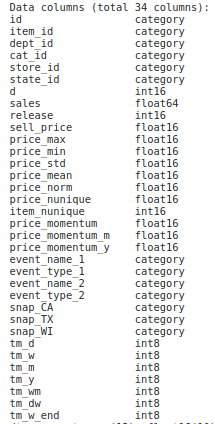
Lags features
We can also create lags features by shifting the values by dates. Note that we need to sort the data by date before using shifts. Also note that we need to aggregate the data values on id (item) level. You can apply rolling max/min/mean with different time windows to get more lags features.
Custom features
Other methods to customize and select features use simple and fast models (e.g. LightGBM) along with feature selection methods based on permutation tests, dimensional reduction techniques such as principal component analysis (PCA), and mean/std target encoding.
Suppose grid_df is the dataframe after the initial featurization. An iterative mean/std featurization implementation is given below:
for col in icols:
print('Encoding', col)
temp_df = grid_df[grid_df['d']<=(1913-28)] # to be sure we don't have leakage in our validation set
temp_df = temp_df.groupby([col,'store_id']).agg({TARGET: ['std','mean']})
joiner = '_'+col+'_encoding_'
temp_df.columns = [joiner.join(col).strip() for col in temp_df.columns.values]
temp_df = temp_df.reset_index()
grid_df = grid_df.merge(temp_df, on=[col,'store_id'], how='left')
del temp_df
When all the features are generated and selected, the new dataframe is saved to hard disk for training models in the next step. In the next blog, we will discuss the model architecture and tricks to improve the model performance.